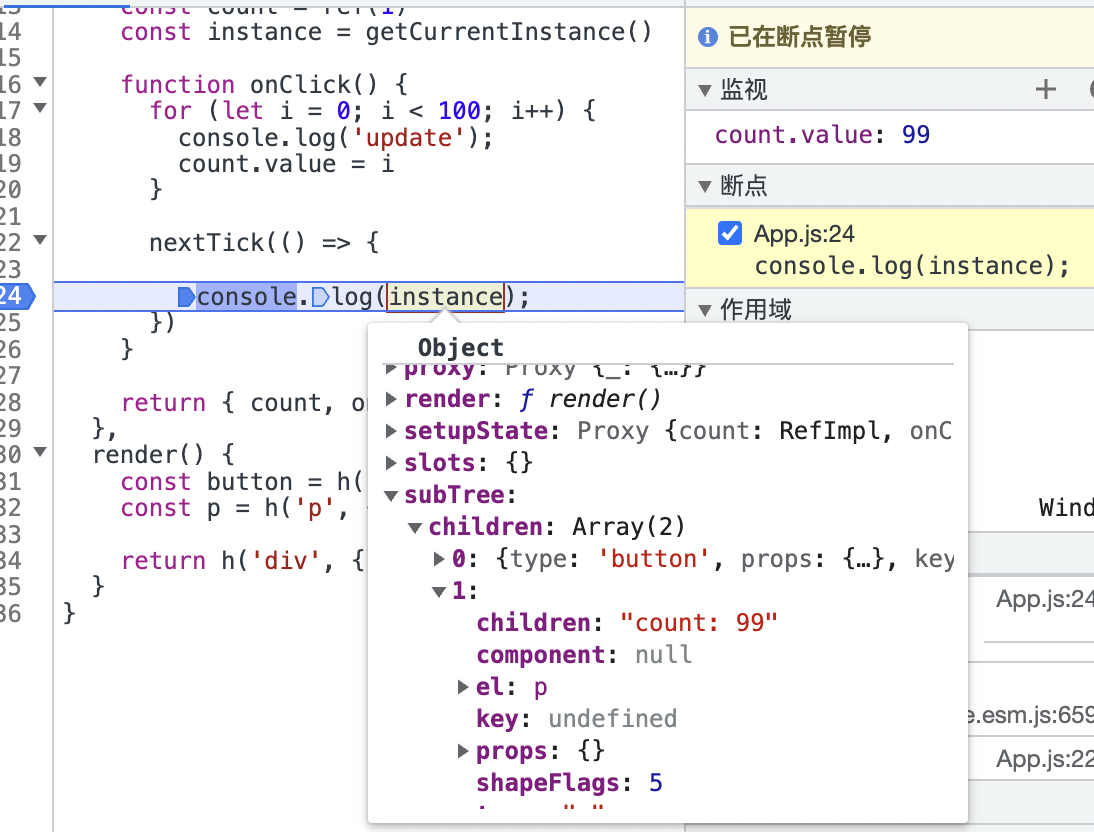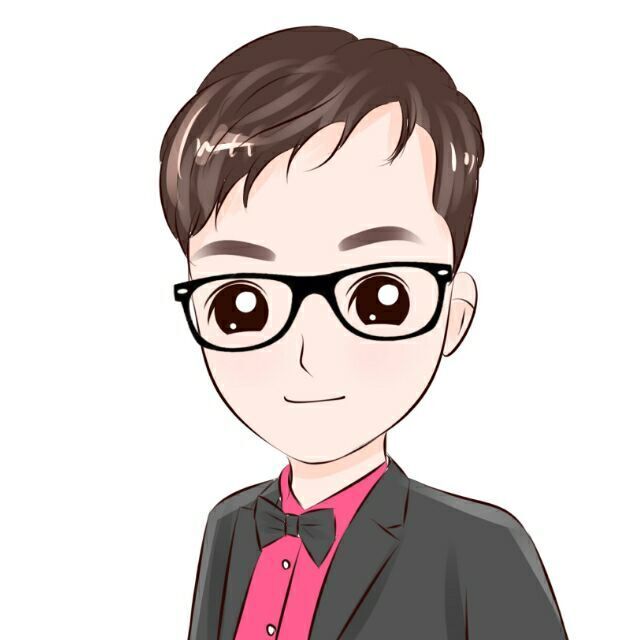runtime-core(二)
Fragment 和 Text 类型节点
上一节的内容其实存在一点小瑕疵
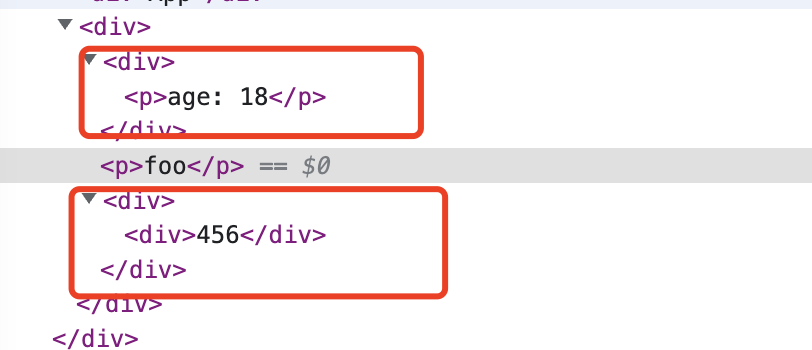
所有的 slots 在渲染的时候都会包裹一层 div,这是因为我们的 renderSlots 函数渲染时额外包裹了一层 div 元素
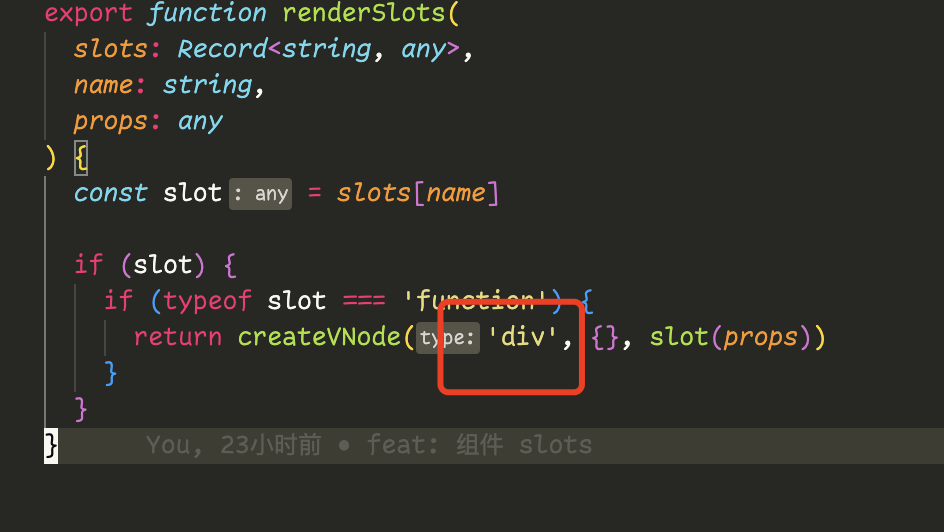
解决办法是在渲染 children 的时候,只渲染子组件,不渲染额外的 div,也就是我们这一节的 Fragment
我们给设置一个特殊的 type,对其进行特殊的处理,Fragment 类型的元素只渲染子元素不额外包裹 div 元素
function patch(vNode: any, container: any) {
const { type, shapeFlags } = vNode
switch (type) {
case 'Fragment':
mountChildren(vNode.children, container)
break
default:
// console.log(vNode.type);
if (shapeFlags & ShapeFlags.ELEMENT) {
// * 如果是 element 则处理 element,
// element
processElement(vNode, container)
} else if (shapeFlags & ShapeFlags.STATEFUL_COMPONENT) {
// * 如果是 component 就处理 component
// component
processComponent(vNode, container)
}
}
}
OK 现在已经没有多余的 div 元素了
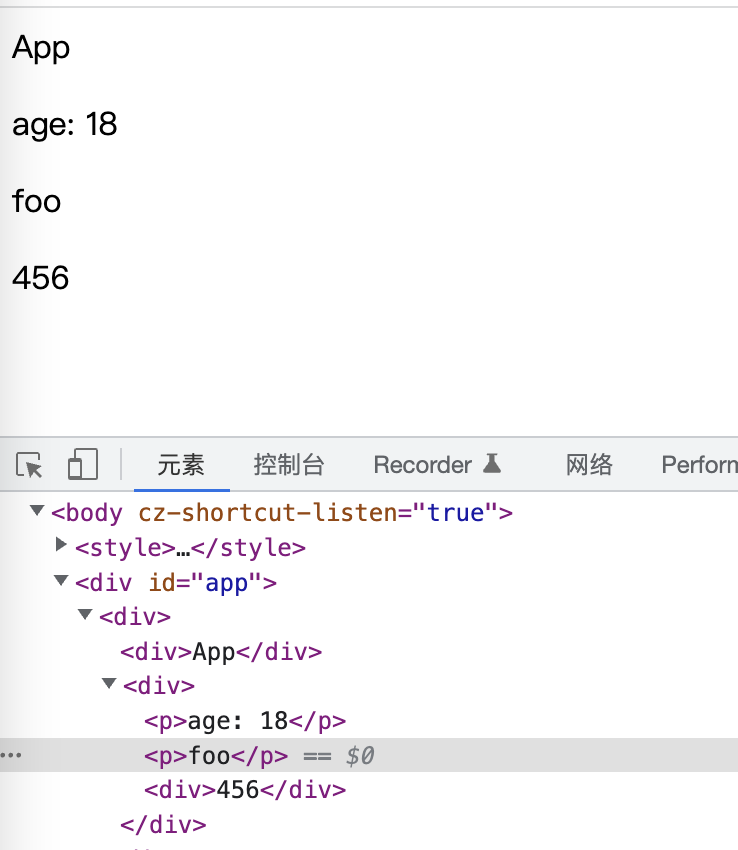
然后我们再实现一下同类型的 Text 元素,Text 元素不依赖 h 函数,直接就可以渲染,其实现原理和 Fragment 元素一样,都是通过处理特殊元素来达到目的。
function patch(vNode: any, container: any) {
const { type, shapeFlags } = vNode
switch (type) {
case Fragment:
mountChildren(vNode.children, container)
break
case Text:
processText(vNode, container)
break
default:
// console.log(vNode.type);
if (shapeFlags & ShapeFlags.ELEMENT) {
// * 如果是 element 则处理 element,
// element
processElement(vNode, container)
} else if (shapeFlags & ShapeFlags.STATEFUL_COMPONENT) {
// * 如果是 component 就处理 component
// component
processComponent(vNode, container)
}
}
}
function processText(vNode: any, container: any) {
const { children } = vNode
const textNode = document.createTextNode(children)
container.appendChild(textNode)
}
然后再写一个创建 TextNode 的方法
export function createTextNode(text: string) {
return createVNode(Text, {}, text)
}
齐活
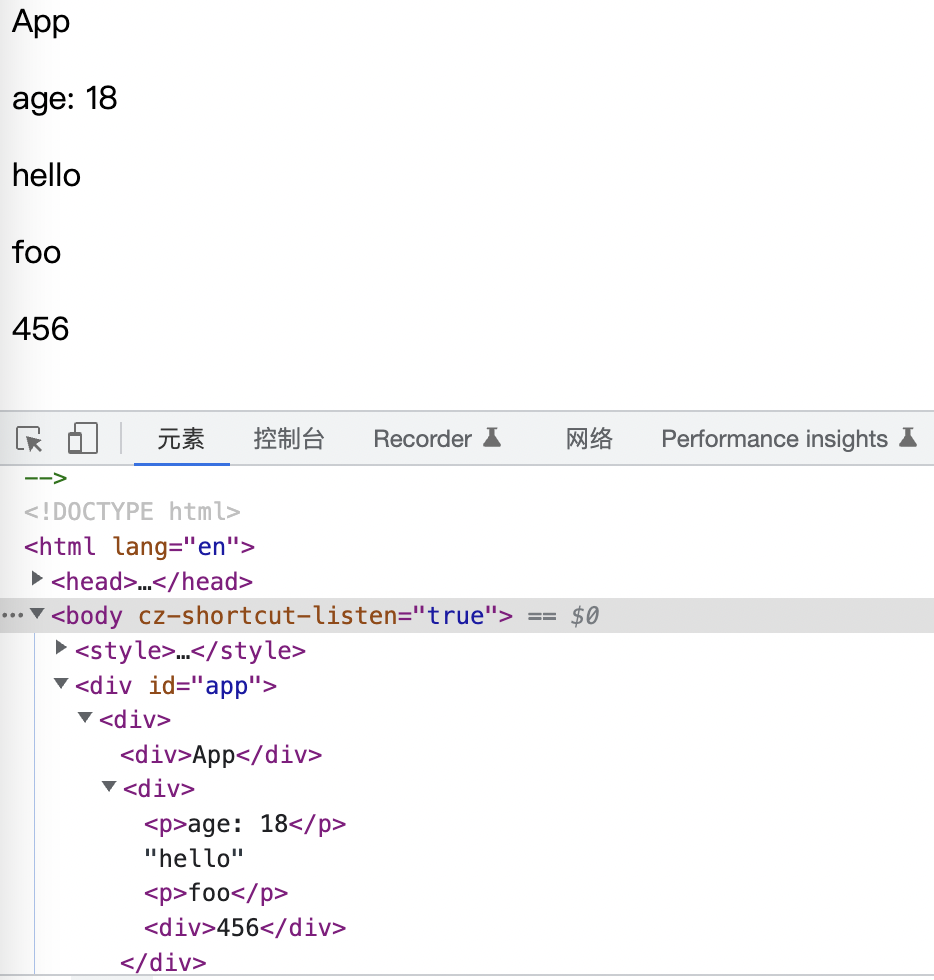
getCurrentInstance
getCurrnetInstance用于获取当前组件的实例

这里文档也给了我们提示,只能在 setup 中调用,说明每个组件的 setup 会影响值,所以我们可以想到用一个全局变量来保存 currentInstance
let currentInstance: any = null
export function getCurrentInstance() {
return currentInstance
}
function setCurrentInstance(instance: any) {
currentInstance = instance
}
当调用组件 setup 的时候来修改这个全局变量
function setupStatefulComponent(instance: any) {
const Component = instance.vNode.type
instance.proxy = new Proxy({ _: instance }, publicInstanceProxyHandlers)
const { setup } = Component
if (setup) {
setCurrentInstance(instance)
// function | object
// function: 组件的 render 函数
// object: 把 object 注入到上下文
const setupResult = setup(shallowReadonly(instance.props), {
emit: instance.emit
})
setCurrentInstance(null)
handleSetupResult(instance, setupResult)
}
}
来测试一下
export const App = {
name: 'App',
render() {
return h('div',
{},
[
h('p', {}, 'getCurrentInstance demo'),
h(Foo)
]
)
},
setup() {
const instance = getCurrentInstance()
console.log('App: ', instance);
return {
}
}
}
export const Foo = {
setup() {
const instance = getCurrentInstance()
console.log('Foo: ', instance);
return {}
},
name: "Foo",
render() {
return h('div', {}, 'foo')
}
}
完成
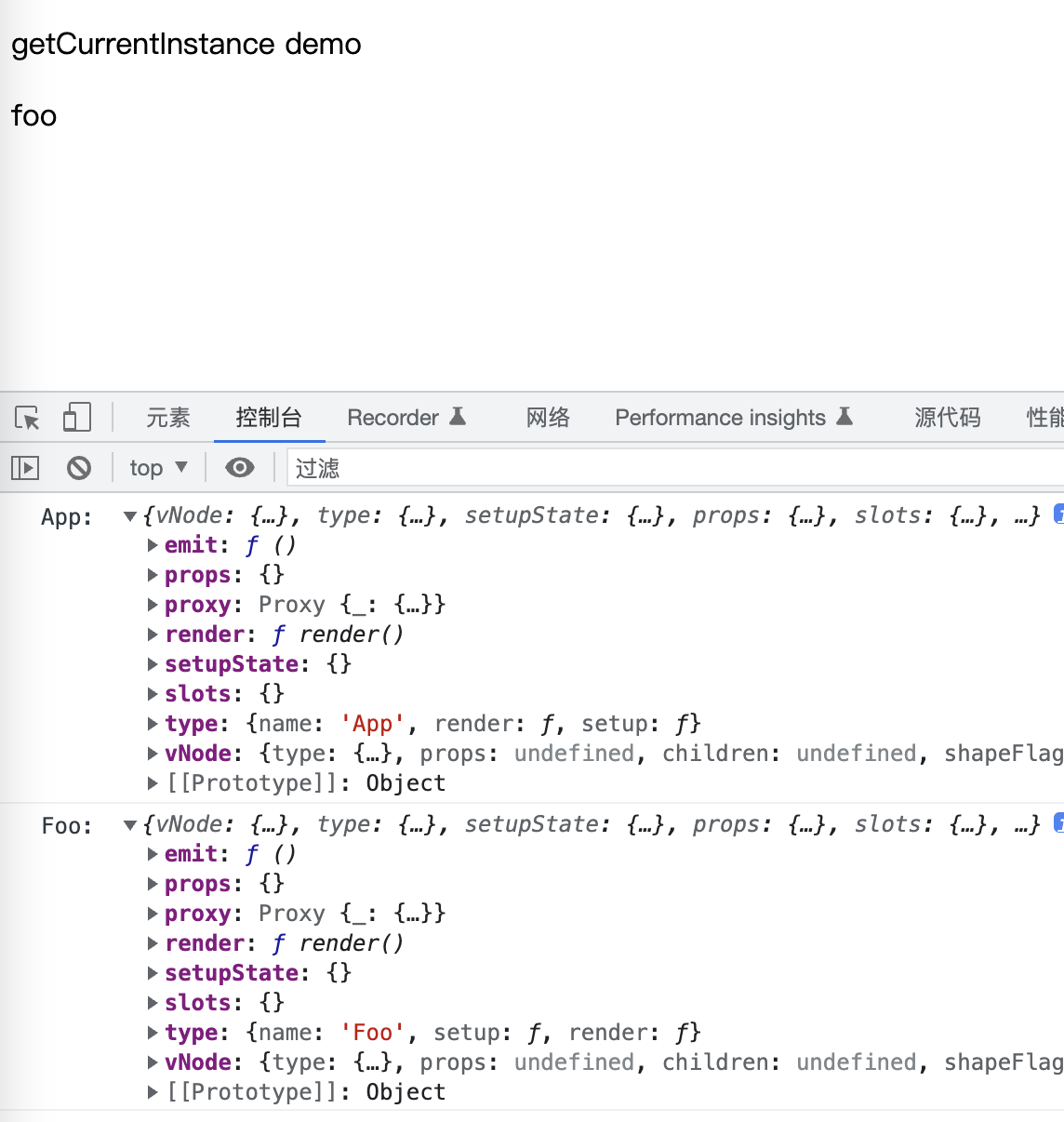
provide/inject
provide/inject的作用是跨层级的通信,所有的后代组件都可以通过 inject 来获取到祖先组件的 provide 数据。
你应该知道原型链,原型链的结构和 provide/inject 是很像的,因为 provide 的实现就是基于原型链,父组件将数据挂载到链路上,子组件只能获取其上层的数据。
首先我们先来完成第一个测试用例
const Provider = {
name: 'provide',
setup() {
provide('foo', 'fooVal')
provide('bar', 'barVal')
},
render() {
return h('div', {}, [h('p', {}, 'Provide'), h(Consumer)])
}
}
const Consumer = {
name: 'consumer',
setup() {
const foo = inject('foo')
const bar = inject('bar')
return { foo, bar }
},
render() {
return h('div', {}, `Consumer: ${this.foo} - ${this.bar}`)
}
}
export default {
name: "App",
setup() {
return {}
},
render() {
return h("div", {}, [h("p", {}, "apiInject"), h(Provider)]);
},
};
App 中包含了 Provider 组件,Provider 通过 provide 添加了数据,Consumer 是 Provider 的子组件,通过 inject 获取了数据进行渲染。
我们上节课实现了 getCurrentIntance 方法,我们可以将 provide 的数据挂载到组件实例上,然后子组件通过获取父组件的形式来读取父组件实例上挂载的 provide 数据。
这样的话,由于 getCurrentInstance 只能在 setup 中使用,就到这里 provide/inject 也只能在 setup 中使用。
创建 apiInject.ts
import { getCurrentInstance } from './component'
export function provide(key: string, value: any) {
const currentInstance = getCurrentInstance()
if (currentInstance) {
const { provides } = currentInstance
provides[key] = value
}
}
export function inject(key: string) {
const currentInstance = getCurrentInstance()
if (currentInstance) {
const { parent } = currentInstance
const parentProvides = currentInstance.parent.provides
return parentProvides[key]
}
}
然后在创建组件实例的时候挂载其父组件
export function createComponentInstance(vNode: any, parent: any) {
console.log(parent)
const component = {
vNode,
type: vNode.type,
setupState: {},
props: {},
slots: {},
provides: {},
parent,
emit: (args: any): any => {}
}
component.emit = emit.bind(null, component)
return component
}
这个改动导致了使用 createComponentInstance 的调用栈中的函数都要做出修改,增加一个 parent 参数,根据报错添加参数即可。
直到这里,这里的 instance 就是子组件的 parent
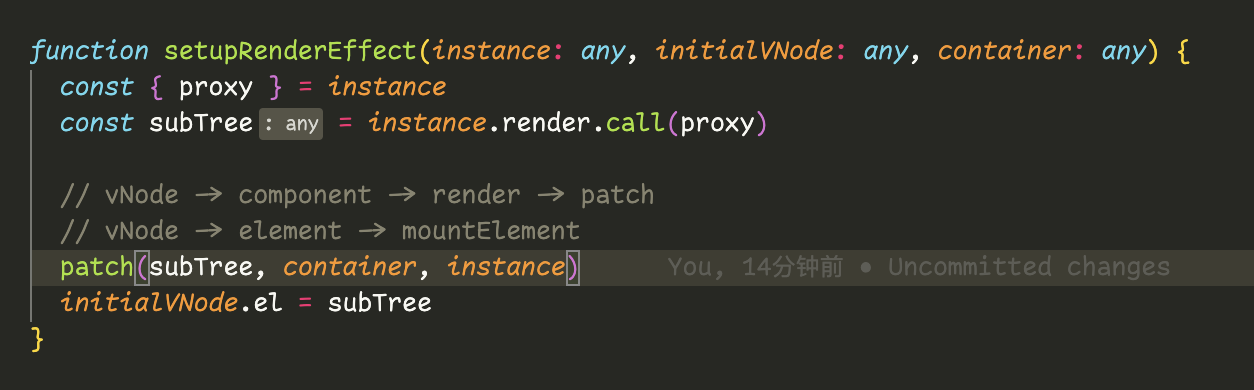
此时我们的测试用例已经能够正确渲染了
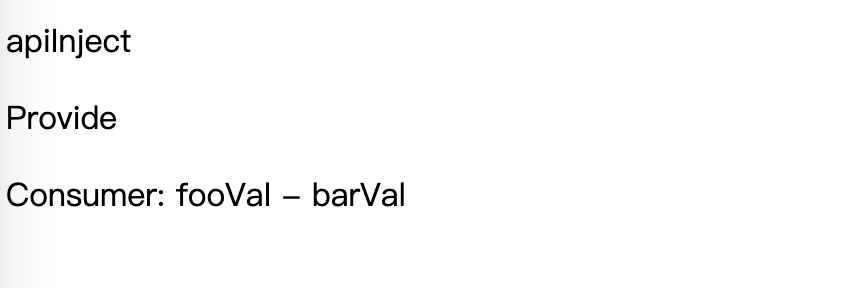
这是我们的测试用例只有一层嵌套,provide 的数据是能跨多层组件传递的,所以我们还需要继续完善
const Provider = {
name: 'provide',
setup() {
provide('foo', 'fooVal')
provide('bar', 'barVal')
},
render() {
return h('div', {}, [h('p', {}, 'Provide1'), h(ProviderSon)])
}
}
const ProviderSon = {
name: 'provide',
setup() {
provide('bar', 'barVal222')
provide('baz', 'bazVal')
provide('foo', 'newFoo')
const foo = inject('foo')
return { foo }
},
render() {
return h('div', {}, [h('p', {}, 'Provide2: ' + this.foo), h(Consumer)])
}
}
const Consumer = {
name: 'consumer',
setup() {
const foo = inject('foo')
const bar = inject('bar')
const baz = inject('baz')
return { foo, bar, baz }
},
render() {
return h('div', {}, `Consumer: ${this.foo} - ${this.bar} - ${this.baz}`)
}
}
export default {
name: "App",
setup() {
return {}
},
render() {
return h("div", {}, [h("p", {}, "apiInject"), h(Provider)]);
},
};
这次我们又增加了一层,此时跨梁层组件已经取不到值了,我们要将父组件的 provides 保存下来
export function createComponentInstance(vNode: any, parent: any) {
// console.log(parent)
const component = {
vNode,
type: vNode.type,
setupState: {},
props: {},
slots: {},
provides: parent?.provides || {},
parent,
emit: (args: any): any => {}
}
component.emit = emit.bind(null, component)
return component
}
然后在 provide 的时候将父级的 provides 保存到 Instance 的原型链上,但是要注意,这个过程需要控制只执行一次,否则就会层级混乱
export function provide(key: string, value: any) {
const currentInstance = getCurrentInstance()
if (currentInstance) {
let { provides } = currentInstance
const parentProvides = currentInstance.parent.provides
// 只能调用一次, 否则会一直嵌套
if (provides === parentProvides) {
provides = currentInstance.provides = Object.create(parentProvides)
}
provides[key] = value
}
}
我们通过判断子级的 provides 和父级的 provides 是否相等就可以知道是否执行过挂载原型链的操作。
到这里 provide 已经完成了,inject 其实还有一处可以完善,当 inject 一个不存在的值的时候,可以设置默认值
export function inject(key: string, defaultVal: any) {
const currentInstance = getCurrentInstance()
if (currentInstance) {
const { parent } = currentInstance
const parentProvides = currentInstance.parent.provides
if (key in parentProvides) {
return parentProvides[key]
} else if (defaultVal) {
return defaultVal
}
}
}
这个默认值可以拓展一下,支持函数,将函数的运行结果返回
if (key in parentProvides) {
return parentProvides[key]
} else if (defaultVal) {
if (typeof defaultVal === 'function') {
return defaultVal()
}
return defaultVal
}
自定义渲染器
createRender 是 vue3 提供的允许开发者自定义输出平台的一个方法,我们最常用的就是输出到浏览器也就是 runtime-dom,我们可以自定义输出到 Canvas 等平台中。
这就要从挂载的过程进行分析,我们之前的代码中写死了 dom 的 API
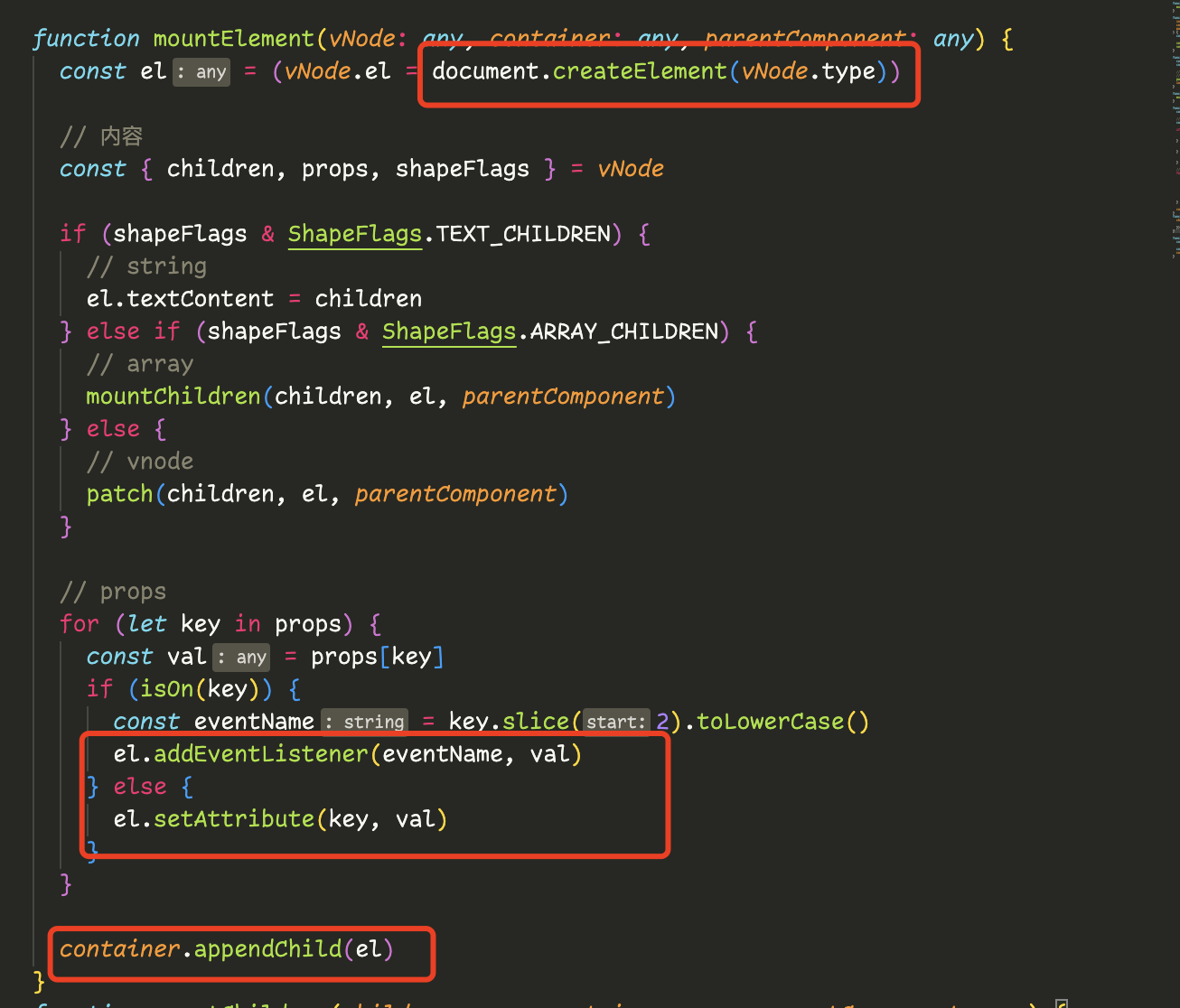
我们需要把这么 API 变成参数,由调用者传入,我们需要把之前的 renderer文件整个包裹在 createRender 内,将这三处 DOM API 改为调用传入的参数
export function createRender(options: any): any {
const {
createElement: hostCreateElement,
patchProps: hostPatchProps,
insert: hostInsert
} = options
// ......
function mountElement(vNode: any, container: any, parentComponent: any) {
const el = (vNode.el = hostCreateElement(vNode.type))
// 内容
const { children, props, shapeFlags } = vNode
if (shapeFlags & ShapeFlags.TEXT_CHILDREN) {
// string
el.textContent = children
} else if (shapeFlags & ShapeFlags.ARRAY_CHILDREN) {
// array
mountChildren(children, el, parentComponent)
} else {
// vnode
patch(children, el, parentComponent)
}
// props
for (let key in props) {
const val = props[key]
// if (isOn(key)) {
// const eventName = key.slice(2).toLowerCase()
// el.addEventListener(eventName, val)
// } else {
// el.setAttribute(key, val)
// }
hostPatchProps(el, key, val)
}
// container.appendChild(el)
hostInsert(el, container)
}
// ......
return {
createApp: createAppAPI(render)
}
}
同时 createApp 为了适配新的代码也要包裹一层函数
export function createAppAPI(render: any) {
return function createApp(rootComponent: any) {
return {
mount(rootContainer: string | Element) {
if (typeof rootContainer === 'string') {
rootContainer = document.querySelector(rootContainer)
}
// 首先转 vNode
// component => vNode
// 所有的逻辑都基于 vNode 操作
const vNode = createVNode(rootComponent)
render(vNode, rootContainer)
}
}
}
}
这样做的目的是将 render 传递出来,并且最小化改动代码
创建 src/runtime-dom/index.ts
function createElement(type: any) {
return document.createElement(type)
}
function patchProps(el: any, key: string, val: any) {
if (isOn(key)) {
const eventName = key.slice(2).toLowerCase()
el.addEventListener(eventName, val)
} else {
el.setAttribute(key, val)
}
}
function insert(el: any, parent: any) {
parent.appendChild(el)
}
const renderer = createRender({
createElement,
patchProps,
insert
})
export function createApp(...args: any) {
return renderer.createApp(...args)
}
此时我们的调整已经完成,接下来创建测试用例来测试一下我们的代码,我们选用 canvas 来进行测试,使用 pixijs 来绘制 canvas
<!DOCTYPE html>
<html lang="en">
<head>
<meta charset="UTF-8">
<meta http-equiv="X-UA-Compatible" content="IE=edge">
<meta name="viewport" content="width=device-width, initial-scale=1.0">
<title>Document</title>
</head>
<body>
<div id="app"></div>
<script src="https://pixijs.download/release/pixi.js"></script>
<script src="./main.js" type="module"></script>
</body>
</html>
在 main.js中自定义渲染器,关于 pixijs 的使用方法这里不做讲解,感兴趣的可以自定查看。
const { Application, Graphics } = PIXI
const game = new Application({
width: 500,
height: 500,
})
document.body.append(game.view)
const { createApp } = createRender({
createElement(type) {
if (type === 'rect') {
const rect = new Graphics()
rect.beginFill(0xff0000)
rect.drawRect(0, 0, 100, 100)
rect.endFill()
return rect
}
},
patchProps(el, key, val) {
el[key] = val
},
insert(el, parent) {
parent.addChild(el)
}
})
createApp(App).mount(game.stage)
然后在 App 中就按照正常的方式进行编写即可
export const App = {
setup() {
return {
x: 100,
y: 200
}
},
render() {
return h('rect', { x: this.x, y: this.y })
}
}
使用 rollup 构建一下代码,在浏览器打开预览就可以看到效果
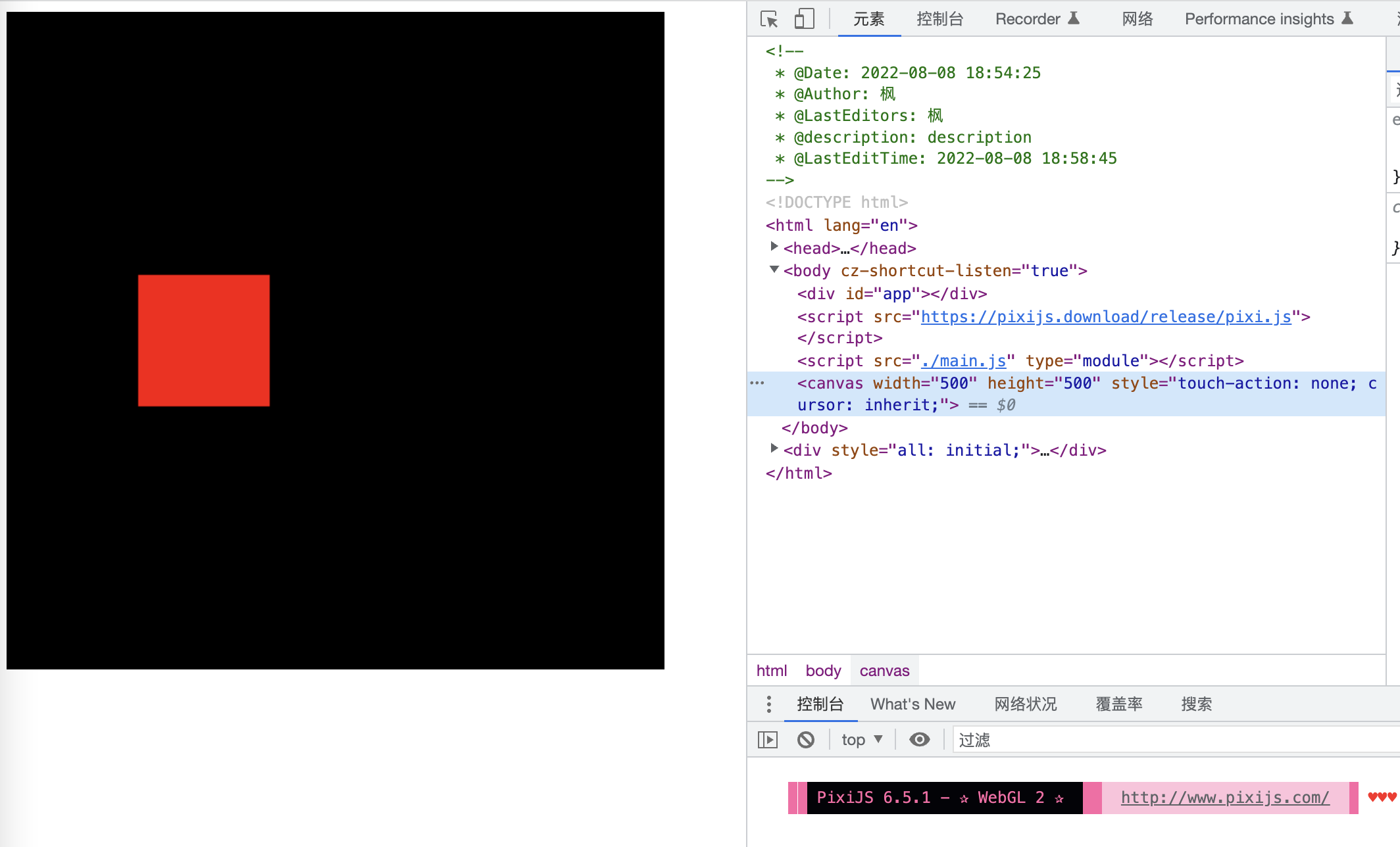
更新渲染 element
更新流程
之前我们所有的 example 都是只进行了初始渲染成,并没有更新的情况,这一小节我们将进行更新逻辑的实现。
所谓的更新,就是将组件的 render 函数再执行一遍,只不过这中间可以添加 diff 算法来减少不必要的更新。
我们这一小节的示例将会结合我们之前的响应式 API 进行测试
export const App = {
name: 'App',
setup() {
const count = ref(0)
const onClick = () => {
count.value++
}
return { count, onClick }
},
render() {
return h(
'div',
{ id: 'root' },
[
h('div', {}, 'count: ' + this.count),
h('button', { onClick: this.onClick }, 'click')
]
)
}
}
这里第 16 行使用 this.count 来获取了 ref 变量,你可能会有疑问 ref 不是需要通过.value来访问数据吗?因为我们之前实现过一个proxyRefs,这样我们就不用在组件中通过.value去访问了。
我们给之前的挂载 setup 结果的函数添加 proxyRefs
function handleSetupResult(instance: any, setupResult: any) {
// TODO function
if (typeof setupResult === 'object') {
instance.setupState = proxyRefs(setupResult)
}
finishComponentSetup(instance)
}
这样我们页面中就可以获取到 count 的实际值了
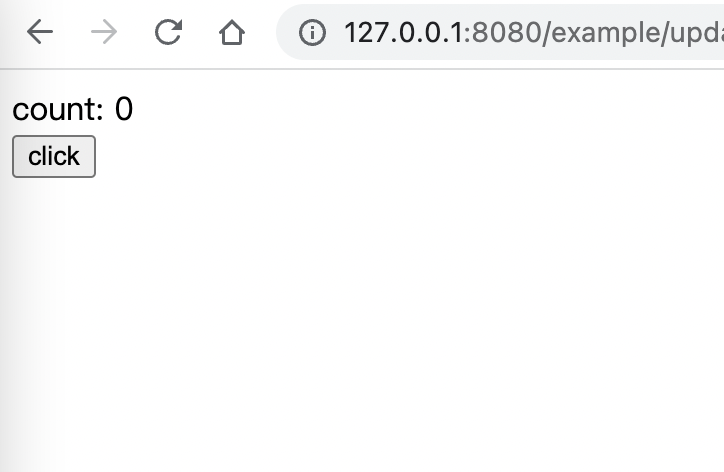
这时仍然只是显示,还不能更新,我们继续往下看。
我们需要让值发生变化时重新渲染,需要借助我们之前实现的响应式,也就是依赖收集和触发,即 effect 函数。
至于在什么时机使用 effect,在调用组件 render 方法的时候。我们之前有一个 setupRenderEffect 函数,这个函数就是负责渲染组件的,我们在此添加 effect 即可。
function setupRenderEffect(instance: any, initialVNode: any, container: any) {
effect(() => {
const { proxy } = instance
const subTree = instance.render.call(proxy)
// vNode -> component -> render -> patch
// vNode -> element -> mountElement
patch(subTree, container, instance)
initialVNode.el = subTree
})
}
此时打开浏览器,点击按钮就可以看到已经能够更新页面了

但是这样并不是更新,而是将每一次最新的结果追加渲染了一次。所以我们还要继续优化。
我们需要在函数执行时区分时初始化还是更新,以达到精确更新的目的。
按照我们一贯的套路,向 instance 上添加一个标识位用于区分 init 和 update
export function createComponentInstance(vNode: any, parent: any) {
const component = {
vNode,
type: vNode.type,
setupState: {},
props: {},
slots: {},
provides: parent?.provides || {},
parent,
emit: (args: any): any => {},
isMounted: false
}
component.emit = emit.bind(null, component)
return component
}
然后渲染时通过这个标识来进行 init 和 update 操作(这里需要修改 patch 函数,将原来的 vNode 变为n1, n2两个参数,n1接收之前的 vNode, n2 接收最新的,根据编辑器报错修改相关参数即可,所有的初始化patch参数n1 均传值null,具体改动可以看这条 git 记录)
function setupRenderEffect(instance: any, initialVNode: any, container: any) {
effect(() => {
if (!instance.isMounted) {
// 初始化
const { proxy } = instance
const subTree = (instance.subTree = instance.render.call(proxy))
// vNode -> component -> render -> patch
// vNode -> element -> mountElement
patch(null, subTree, container, instance)
initialVNode.el = subTree
// init 完成将标识位状态修改
} else {
// 更新
const { proxy } = instance
// 取出当次的 subTree 和上一次的 subTree
const subTree = instance.render.call(proxy)
const prevSubTree = instance.subTree
patch(prevSubTree, subTree, container, instance)
// 更新subTree 用于下一次 update
instance.subTree = subTree
}
})
}
在渲染时根据有无n1 来选择挂载还是更新
function processElement(
n1: any,
n2: any,
container: any,
parentComponent: any
) {
if (!n1)
// 首次渲染
mountElement(n2, container, parentComponent)
// update
else patchElement(n1, n2, container)
}
function patchElement(n1: any, n2: any, container: any) {
console.log('n1', n1)
console.log('n2', n2)
}
此时已经可以看到两次的 vNode 了,接下来我们只需要 diff 这两次的 vNode 然后更新即可
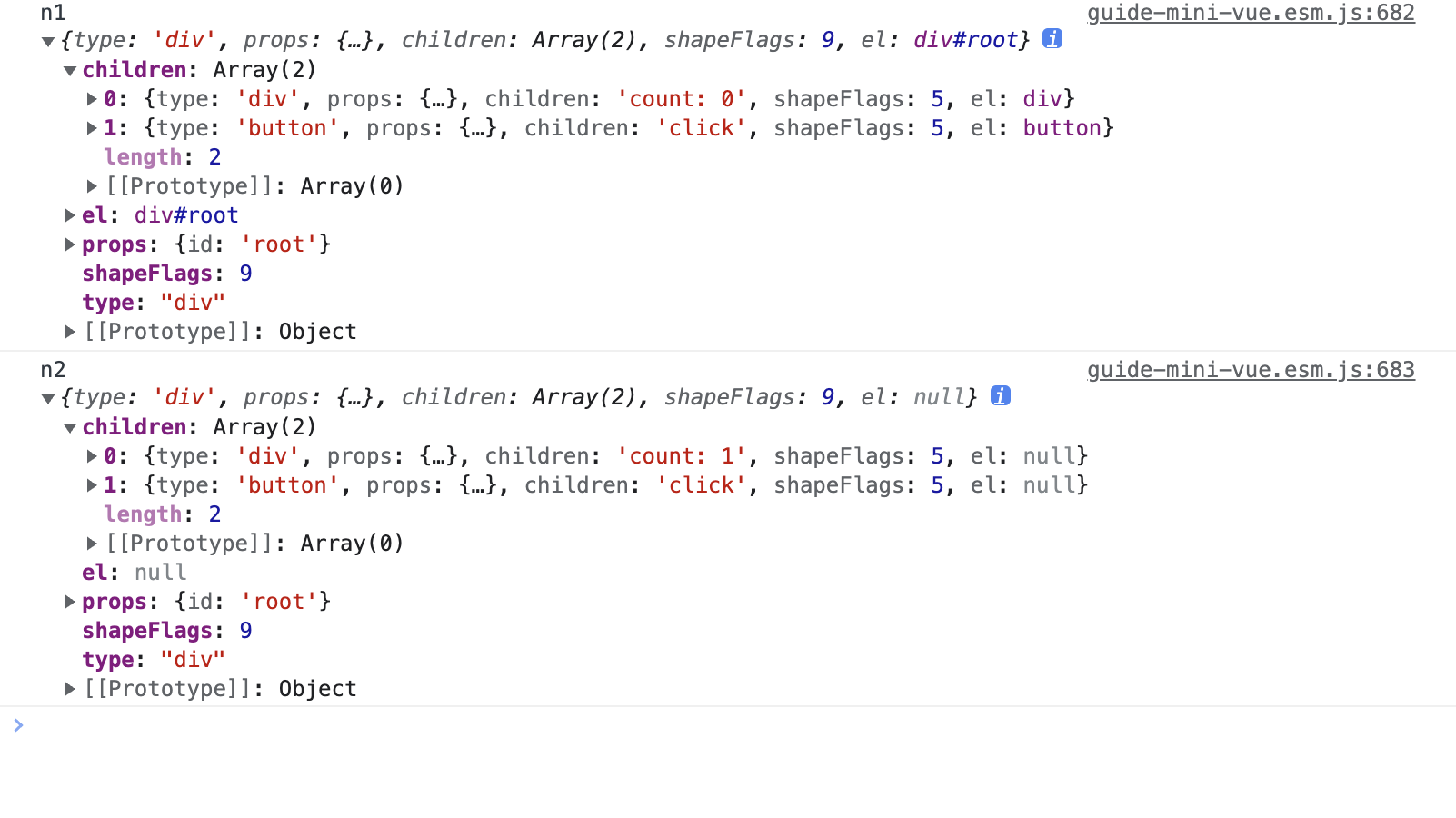
更新 props
props 的更新有三种情况
- 值发生变化:例如bar: ‘bar’ -> bar: ‘newBar’,这时候要进行修改操作
- 值变为空:值变为 undefined 或者 null 时都意味着不再需要,此时进行删除操作
- 属性没有了:当属性消失时,此时对应删除操作
首先来看第一种情况,我们需要在上一小节的 patchElement 中利用 n1 和 n2 来进行比较
function patchElement(n1: any, n2: any, container: any) {
console.log('n1', n1)
console.log('n2', n2)
// 比对 props 差异
const oldProps = n1.props || {}
const newProps = n2.props || {}
const el = (n2.el = n1.el)
patchProps(el, oldProps, newProps)
}
function patchProps(el: any, oldProps: any, newProps: any) {
for (const key in newProps) {
const prevProp = oldProps[key]
const nextProp = newProps[key]
if (prevProp !== nextProp) {
hostPatchProps(el, key, prevProp, nextProp)
}
}
}
这里的 hostPatchProps 就是之前在 runtime-dom 中的 patchProps,我们需要拓展一个参数
function patchProps(el: any, key: string, prevValue: any, nextVal: any) {
if (isOn(key)) {
const eventName = key.slice(2).toLowerCase()
el.addEventListener(eventName, nextVal)
} else {
el.setAttribute(key, nextVal)
}
}
此时已经可以实现属性的更新了
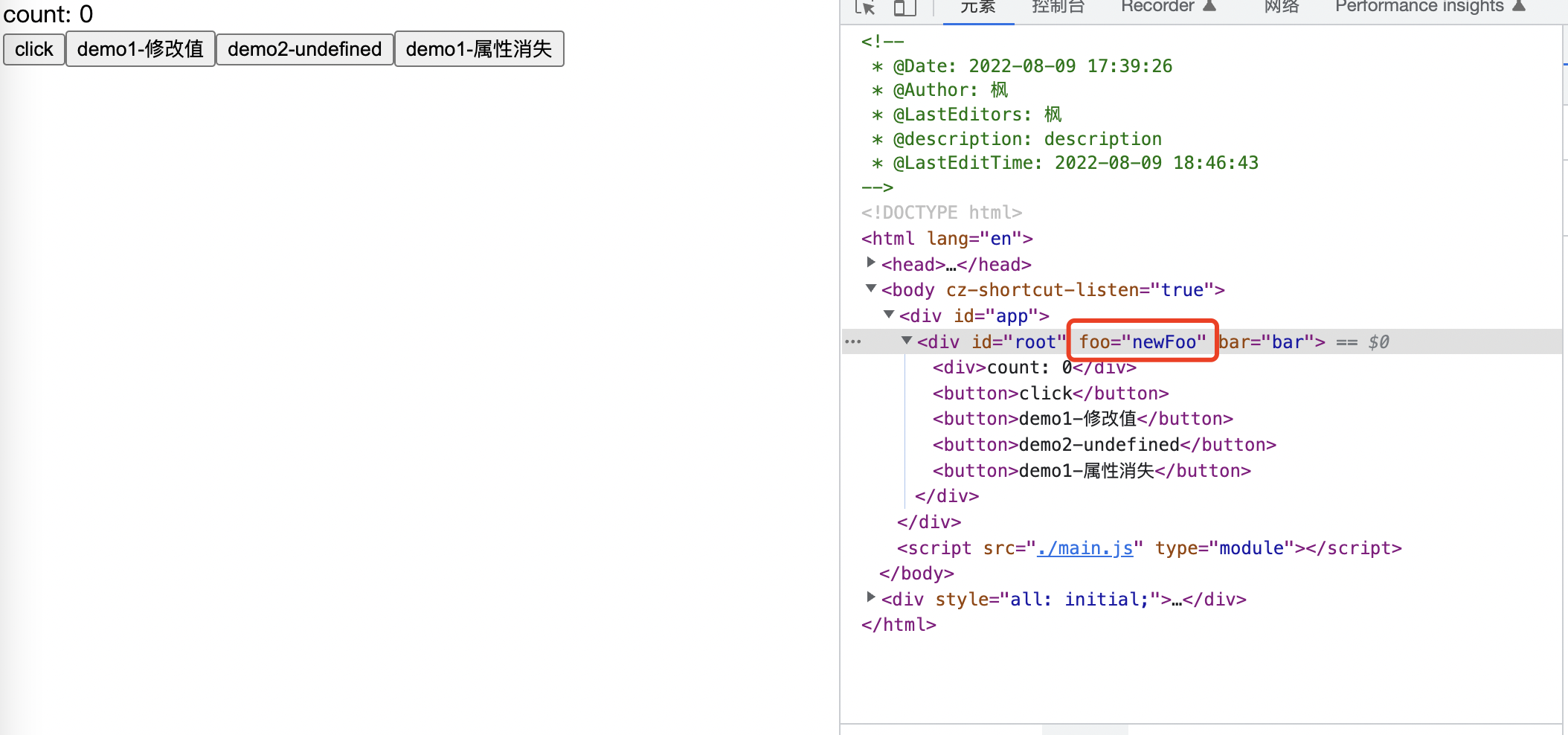
然后是值为 undefined 的情况,这里还需要再 runtime-dom 中改动,需要判断 nextVal 的值是否为 undefined 或者null,如果是就执行 removeAttribute,否则执行原来添加的逻辑。
function patchProps(el: any, key: string, prevValue: any, nextVal: any) {
if (isOn(key)) {
const eventName = key.slice(2).toLowerCase()
el.addEventListener(eventName, nextVal)
} else {
if (nextVal === undefined || nextVal === null) {
el.removeAttribute(key)
} else {
el.setAttribute(key, nextVal)
}
}
}
第三种情况需要判断旧的 props 是否存在在新的props 中
function patchProps(el: any, oldProps: any, newProps: any) {
// props 是否变化或者是否为 undefined 的情况
for (const key in newProps) {
const prevProp = oldProps[key]
const nextProp = newProps[key]
if (prevProp !== nextProp) {
hostPatchProps(el, key, prevProp, nextProp)
}
}
// props 消失的情况
for (const key in oldProps) {
if (!(key in newProps)) {
hostPatchProps(el, key, oldProps[key], null)
}
}
}
此时三种情况都已经处理完成了
更新 element children
目前为止我们的 children 支持 text 和 array 两种格式,这就意味着我们要处理四种情况
- array -> text
- text -> text
- text -> array
- array -> array
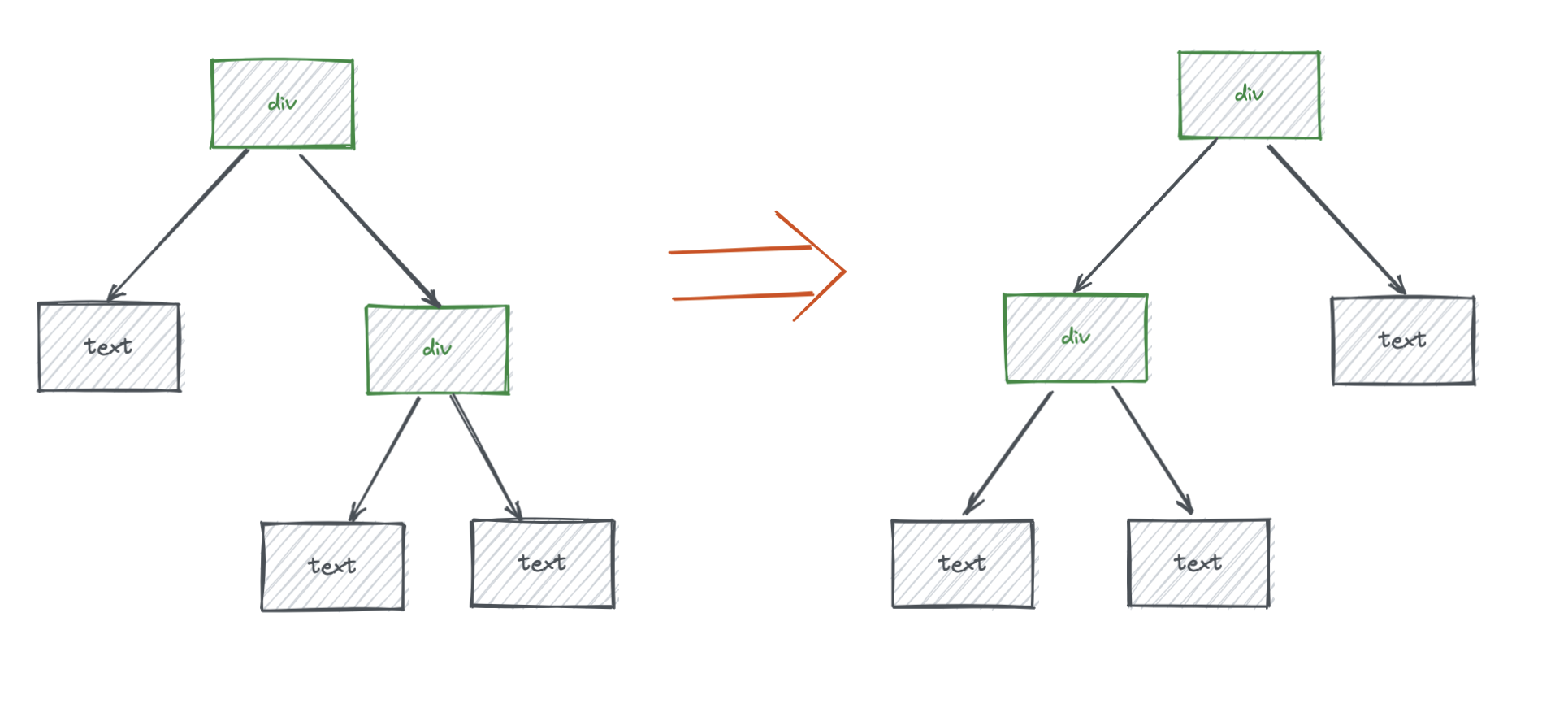
下面来依次处理这四种情况
继续我们上一小节的 patchElement,添加 patchChildren 函数
function patchElement(n1: any, n2: any, container: any) {
console.log('n1', n1)
console.log('n2', n2)
// 比对 props 差异
const oldProps = n1.props || EMPTY_OBJ
const newProps = n2.props || EMPTY_OBJ
const el = (n2.el = n1.el)
patchProps(el, oldProps, newProps)
patchChildren(n1, n2, el)
}
在 patchChildren 中我们要做的就是判断 children 的变化是上述四种情况的哪一种情况,根据不同的情况进行不同的处理
function patchChildren(n1: any, n2: any, container: any) {
const prevShapeFlags = n1.shapeFlags
const shapeFlags = n2.shapeFlags
const c2 = n2.children
if (shapeFlags & ShapeFlags.TEXT_CHILDREN) {
if (prevShapeFlags & ShapeFlags.ARRAY_CHILDREN) {
// array -> text
// 1 把老的children 清除;
unmountChildren(n1.children)
// 2 设置 text
hostSetElementText(container, c2)
}
}
}
function unmountChildren(children: any) {
for (let i = 0; i < children.length; i++) {
const el = children[i].el
// remove
hostRemove(el)
}
}
这两个 hostXXX 函数均属于渲染函数,需要从渲染层传入,我们在 runtime-dom 中实现这两个函数
// 移除节点
function remove(child: any) {
const parent = child.parent
if (parent) {
parent.removeChild(child)
}
}
// 设置文本节点
function setElementText(el: any, text: string) {
el.textContent = text
}
新建测试用例来进行测试(下面几种情况的测试用例就不贴了,就是将两种类型的元素进行组合)
export default {
name: 'ArrayToText',
setup() {
const isChange = ref(false)
window.isChange = isChange
return { isChange }
},
render() {
const self = this
const prevChildren = [
h('div', {}, 'A'),
h('div', {}, 'B'),
]
const nextChildren = 'nextChildren'
return self.isChange === true ?
h('div', {}, nextChildren) :
h('div', {}, prevChildren)
}
}
这里将 isChange 暴露到 window,可以直接在浏览器控制台修改值来触发更新
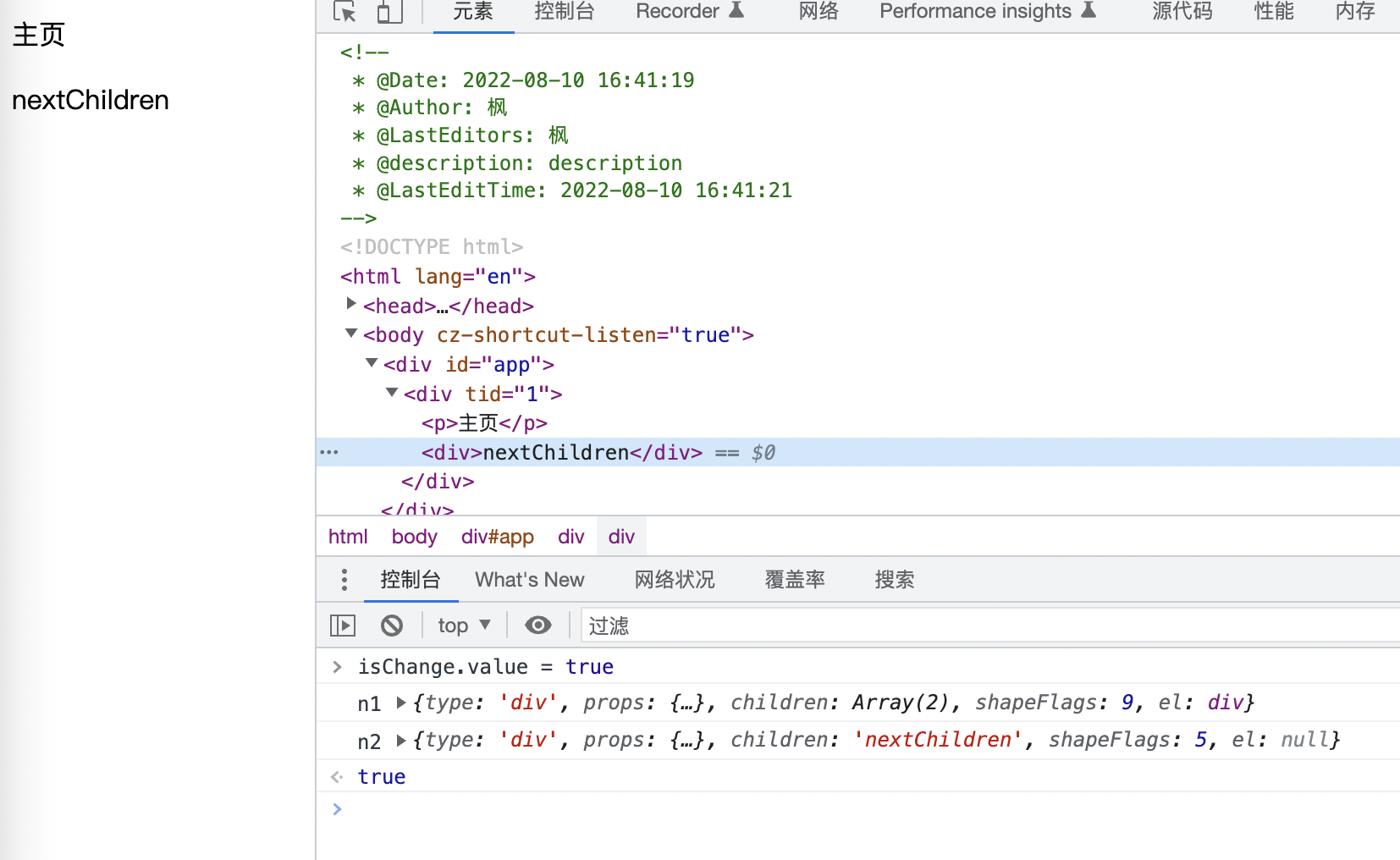
第一种情况已经可以正常更新,接下来我们继续完成第二种,text -> text。
这种情况的处理很简单,只需要比较两次的值是否相同,决定是否更新值即可。
function patchChildren(n1: any, n2: any, container: any) {
const prevShapeFlags = n1.shapeFlags
const shapeFlags = n2.shapeFlags
const c1 = n1.children
const c2 = n2.children
if (shapeFlags & ShapeFlags.TEXT_CHILDREN) {
if (prevShapeFlags & ShapeFlags.ARRAY_CHILDREN) {
// array -> text
// 1 把老的children 清除;
unmountChildren(n1.children)
// 2 设置 text
hostSetElementText(container, c2)
} else {
if (c1 !== c2) {
hostSetElementText(container, c2)
}
}
}
}
这里的逻辑可以进行优化,array -> text时,c1 肯定不等于 c2,所以这个if 可以共用
if (shapeFlags & ShapeFlags.TEXT_CHILDREN) {
if (prevShapeFlags & ShapeFlags.ARRAY_CHILDREN) {
unmountChildren(n1.children)
}
if (c1 !== c2) {
hostSetElementText(container, c2)
}
}
改完代码进行测试,之前的功能不受影响。
接下来是第三种情况,text -> array,处理这种情况时,需要将之前的文本内容清空,然后挂载新的 chidren 即可,挂载 children 的函数我们之前已经写过了
function patchChildren(
n1: any,
n2: any,
container: any,
parentComponent: any
) {
const prevShapeFlags = n1.shapeFlags
const shapeFlags = n2.shapeFlags
const c1 = n1.children
const c2 = n2.children
if (shapeFlags & ShapeFlags.TEXT_CHILDREN) {
// 原值是 text 类型
if (prevShapeFlags & ShapeFlags.ARRAY_CHILDREN) {
// array -> text
// 1 把老的children 清除;
unmountChildren(n1.children)
// 当 array -> text 时, c1 一定不等于 c2,所以可以省略
// // 2 设置 text
// hostSetElementText(container, c2)
}
// else {
if (c1 !== c2) {
hostSetElementText(container, c2)
}
// }
} else {
// 原值是 array
if (prevShapeFlags & ShapeFlags.TEXT_CHILDREN) {
// 清空文本
hostSetElementText(container, '')
// mount children
mountChildren(c2, container, parentComponent)
}
}
}
最后一种 arry -> array 的情况,这也是最复杂的一种情况,由于数组项不确定,我们如果全数替换的话可能会非常浪费性能,所以我们此种情况下需要进行优化。
vue 独创了一种双端 diff 的算法,从两边开始对比元素,可以大大提升效率,双端 diff 到底干了些什么呢?
我们使用三个指针来标记元素进行 diff,分别是
i:头部指针
e1:老节点列表尾部指针
e2:新结点列表尾部指针
i 从 0 开始向右移动,比较相同下标的 c1 子元素和 c2 子元素,如果发现两个节点不是同一个则停止,否则继续向右遍历,知道走完 c1 所有的子元素。
// 左侧对比
while (i <= e1 && i <= e2) {
// 指针不能超过最短的那个
const n1 = c1[i],
n2 = c2[i]
if (isSameVNodeType(n1, n2)) {
// 如果两个节点是同一个节点, patch 两个节点(props等可能发生变化)
patch(n1, n2, container, parentComponent, parentAnchor)
} else {
break
}
i++
}
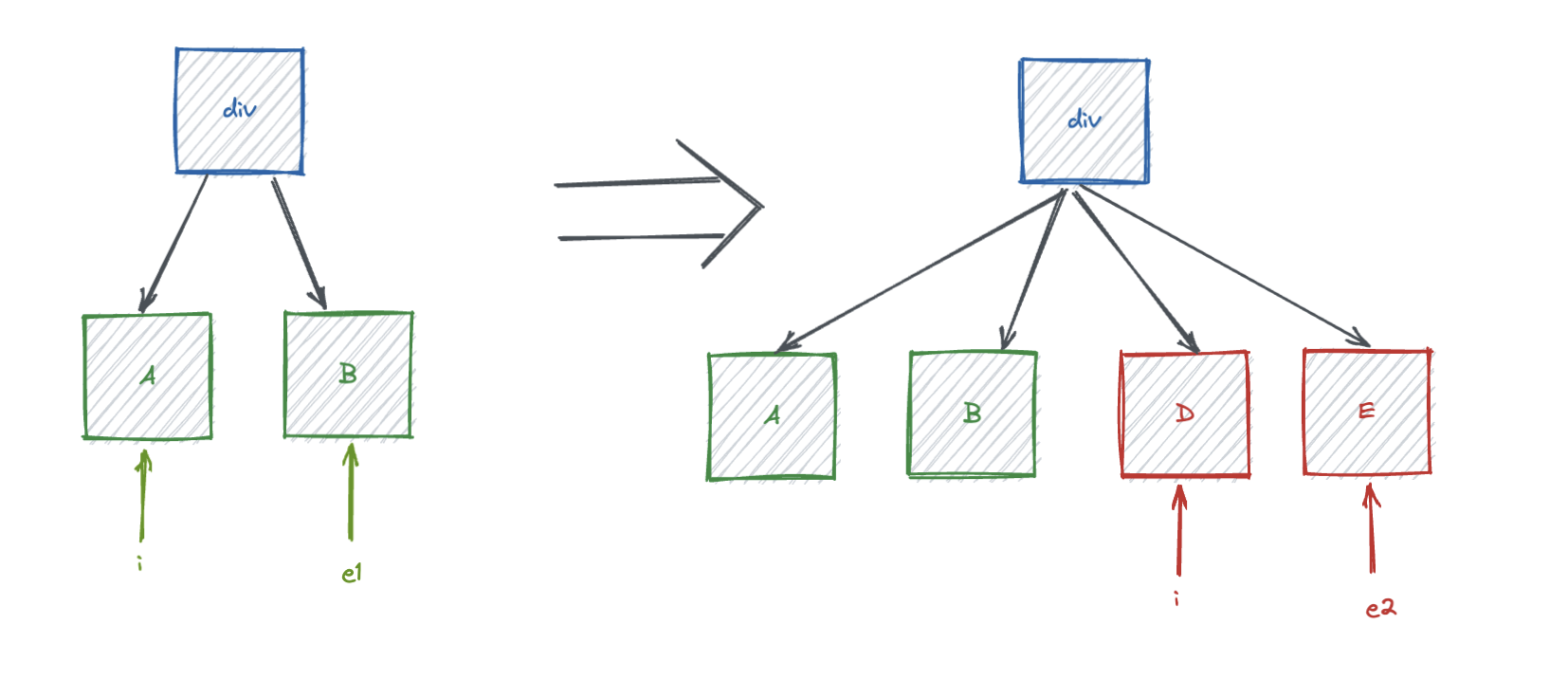
e1 和 e2 同时向左移动,发现节点不同时停止,否则继续向左遍历,直到走完c1 所有元素
// 右侧对比
while (i <= e1 && i <= e2) {
const n1 = c1[e1],
n2 = c2[e2]
if (isSameVNodeType(n1, n2)) {
patch(n1, n2, container, parentComponent, parentAnchor)
} else {
break
}
e1--
e2--
}
i 指针始终标记在老节点列表上,如果遍历完老节点(i 移动到终点时)仍然未小于等于 e2,此时右侧出现新增节点;如果 i 第一次对比就发现不是同一个元素,但是右侧对比走完了 c1,这说明在左侧出现了新增节点。
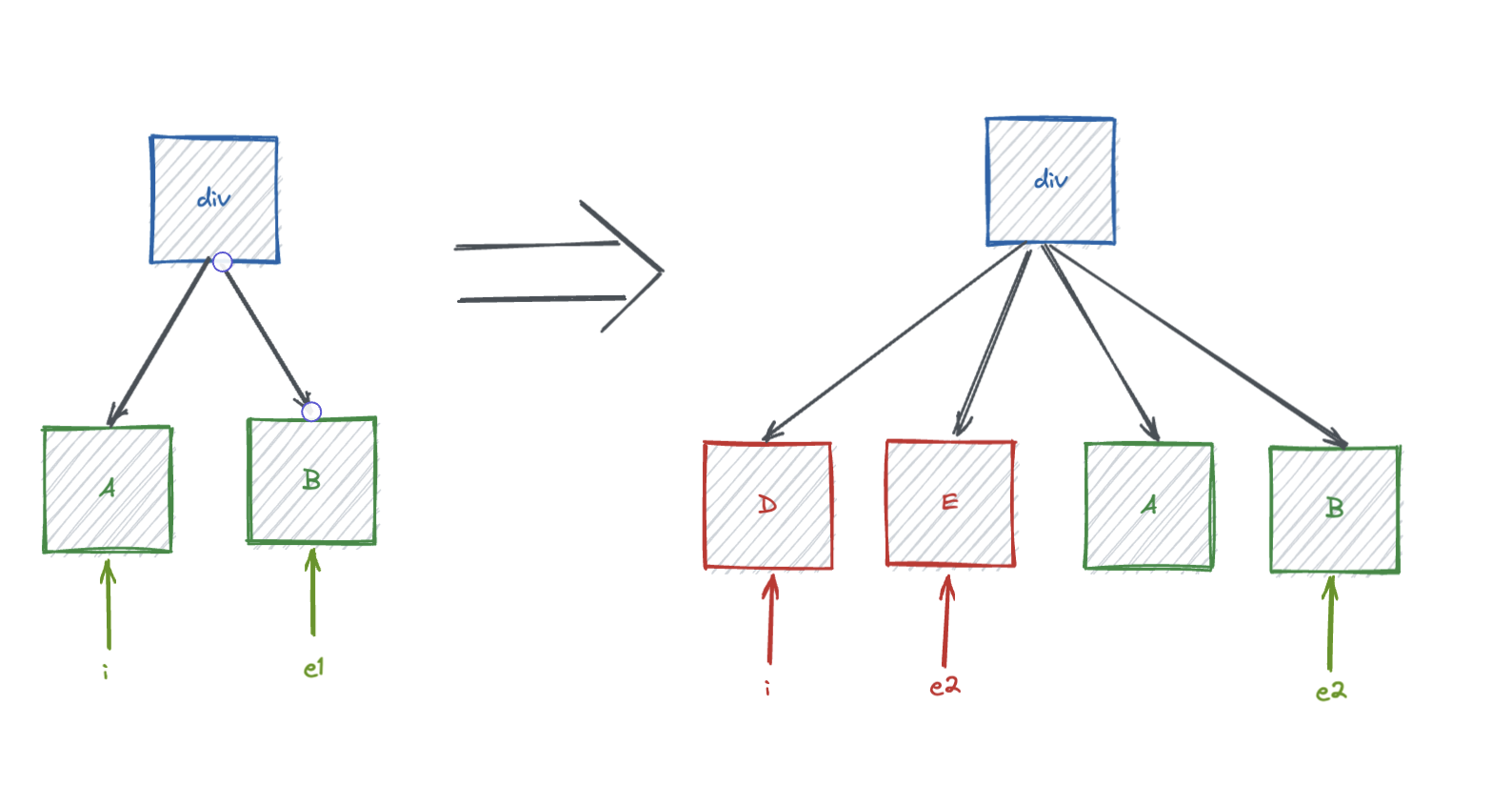
这两种情况都体现为 i > e1 && i <= e2,将 i——e2 的元素进行新增即可完成更新。
if (i > e1) {
// 老节点全部存在, e1 小于 i
if (i <= e2) {
const nextPos = e2 + 1
const anchor = nextPos < l2 ? c2[nextPos].el : null
while (i <= e2) {
patch(null, c2[i], container, parentComponent, anchor)
i++
}
}
}
如果 c2 的子元素已经全部遍历完,但是 c1 还有元素,说明这次的变动是删除了一些元素,我们需要从页面上移除部分 DOM.
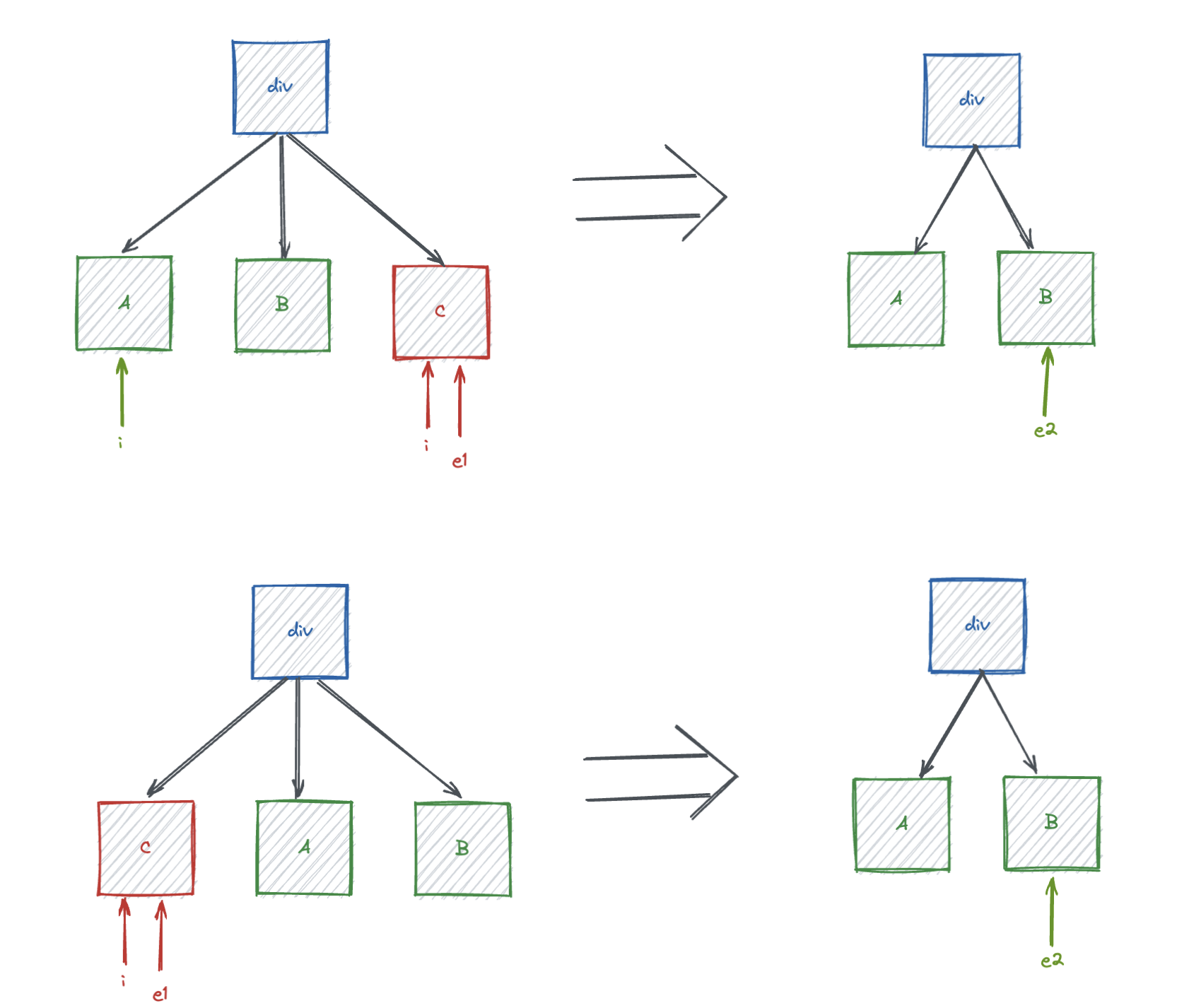
此时只需要将 i——e1 之间的元素全部移除即可。
if (i > e2) {
// 老的比新的多, 删除
while (i <= e1) {
hostRemove(c1[i].el)
i++
}
}
前面这些都属于比较简单的情况,最复杂的是中间部分的变动,中间部分的变动存在三种情况
- 新增元素
- 删除元素
- 移动元素
经过前面的两次 while 循环,此时我们可以确定内部变动的范围,还需要判断元素是否存在在老节点中,如果存在则要继续使用。
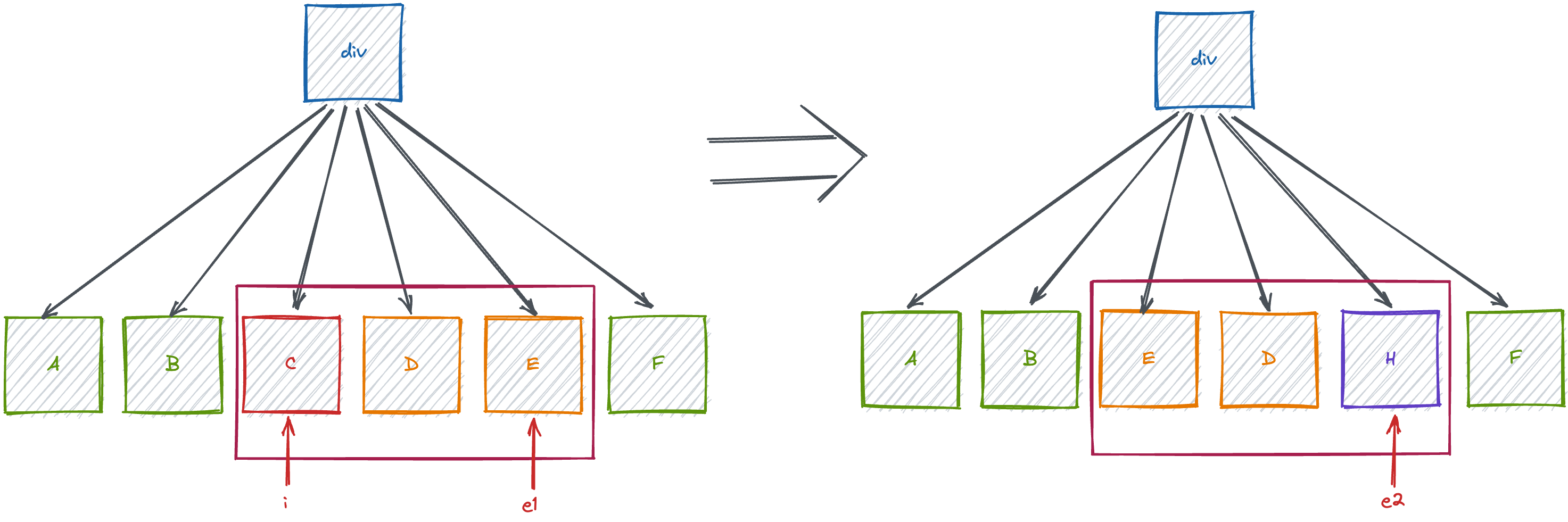
在查找老节点中的元素是否继续存在的时候有两种方案,一种是使用节点 key 建立 map,取值是直接从 map 里面取值;另一种方法就是循环对比每一个节点,寻找相同的节点。
显然第一种方法是优于第二种方法的,因为他的时间复杂度(get 取值的时候)是 O(1),循环的话需要 O(n)。
我们在已经知道变化范围的情况下,我们通过 i—e2 这一段数据建立 map,从 i 开始继续向后比对,直到 e1 位置停止。如果在 c2 中找不到的元素说明该元素应该删除,如果找到了就调整元素的索引。
// 中间对比
const toBePatched = e2 - i + 1
let patched = 0
const keyToNewIndexMap = new Map()
const newIndexToOldIndex = Array.from({ length: toBePatched }, _ => 0)
for (let j = i; j <= e2; j++) {
const nextChild = c2[j]
keyToNewIndexMap.set(nextChild.key, j)
}
for (let k = i; k <= e1; k++) {
const prevChild = c1[k]
let newIndex: number
if (patched >= toBePatched) {
// 如果新元素的所有元素都已经找到后续元素可以直接删除
hostRemove(prevChild.el)
continue
}
// null | undefined
if (prevChild.key != null) {
// 如果有 key 就使用 key
newIndex = keyToNewIndexMap.get(prevChild.key)
} else {
// 没有 key 使用循环方案
for (let l = i; l < e2; l++) {
if (isSameVNodeType(prevChild, c2[l])) {
// 找到相同的节点记录新的 index, 跳出
newIndex = l
break
}
}
}
// 如果没有 newIndex 说明节点不存在了, 删除
if (newIndex === undefined) {
hostRemove(prevChild.el)
} else {
newIndexToOldIndex[newIndex - i] = k + 1 // 减去前面比较过的部分
// 如果找到了节点就进行比对
patch(prevChild, c2[newIndex], container, parentComponent, null)
patched++
}
}
// 获取最长递增子序列
const increasingNewIndexSequence = getSequence(newIndexToOldIndex)
let j = increasingNewIndexSequence.length - 1
for (let p = toBePatched - 1; p >= 0; p--) {
const nextIndex = p + i
const nextChild = c2[nextIndex]
const anchor = nextIndex + 1 < l2 ? c2[nextIndex + 1].el : null
if (newIndexToOldIndex[p] === 0) {
// 新增元素
patch(null, nextChild, container, parentComponent, anchor)
} else if (j < 0 || p !== increasingNewIndexSequence[j]) {
console.log('移动')
hostInsert(nextChild.el, container, anchor)
} else {
j--
}
}
这里我们做了一点优化,当 c2 中变动的部分都已经找到之后,不在继续 patch,而是直接移除c1 中的后续元素。
newIndexToOldIndex用于映射新结点在老节点中的位置,初始值全部赋值为 0,如果找到老节点存在的节点,就将索引赋值。这里赋值的时候进行加一,一方面可以和 0 进行区分,另一方面可以利用后置节点 insertBefore。
这里通过算法获取了最长递增子序列,因为递增序列的 DOM不需要进行移动,完全可以通过移动其他元素来完成新 DOM 的构建。例如[1,3,2,0],只要通过将 3 对应的老节点移动到 1 和 2 中间即可完成移动,0 对应的元素为新增元素。
// 查找最长递增子序列
function getSequence(arr: number[]): number[] {
const p = arr.slice()
const result = [0]
let i, j, u, v, c
const len = arr.length
for (i = 0; i < len; i++) {
const arrI = arr[i]
if (arrI !== 0) {
j = result[result.length - 1]
if (arr[j] < arrI) {
p[i] = j
result.push(i)
continue
}
u = 0
v = result.length - 1
while (u < v) {
c = (u + v) >> 1
if (arr[result[c]] < arrI) {
u = c + 1
} else {
v = c
}
}
if (arrI < arr[result[u]]) {
if (u > 0) {
p[i] = result[u - 1]
}
result[u] = i
}
}
}
u = result.length
v = result[u - 1]
while (u-- > 0) {
result[u] = v
v = p[v]
}
return result
}
具体算法这里就不做介绍了,更多的内容可以查看这篇文章
组件更新
上一节我们完成了 element 元素的更新,这一小节我们来完成组件的更新。
首先编写一个测试用例
export default {
name: "App",
setup() {
const msg = ref("123");
window.msg = msg
const changeChildProps = () => {
msg.value = "456";
};
const count = ref(1)
const changeCount = () => {
count.value++
}
return { msg, changeChildProps, count, changeCount };
},
render() {
return h("div", {}, [
h("div", {}, "你好"),
h(
"button",
{
onClick: this.changeChildProps,
},
"change child props"
),
h(Child, {
msg: this.msg,
}),
h('div', {}, 'count: ' + this.count),
h('button', { onClick: this.changeCount }, 'count++')
]);
},
};
export default {
name: "Child",
setup(props, { emit }) { },
render(proxy) {
return h("div", {}, [h("div", {}, "child" + this.$props.msg)]);
},
};
此时页面渲染为一个文本元素,然后一个 button,点击 button 是会更新 msg 的值;再往下是一个 count 文本元素和一个 button,点击这个 button 会累加 count.value。
此时点击页面上的按钮会发生如下现象(红色标注为对应点击的按钮)
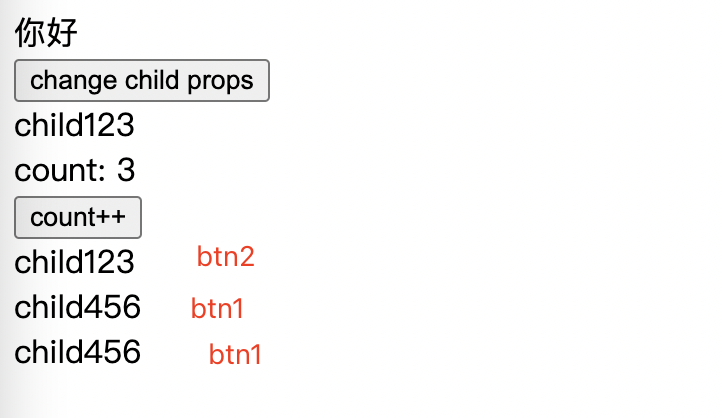
这显然是不合理的,这是组件在更新时没有更新逻辑,重新创建了一个。并且页面上其他元素更新与组件无关时,组件也进行了创建,我们需要判断更新的执行时机,当页面上其他元素发生变化时,不去执行组件更新的逻辑。

这里我们和处理 element 时一样,需要判断是否存在旧节点,如果不存在创建,如果存在则执行更新。
至于如何更新,在对比元素时我们是将新老元素进行对比,在更新组件时我们调用组件的 render 函数即可获得最新的元素,将新元素和老元素进行对比即可。
调用 render 的逻辑如下

tips:effect 函数有一个返回值,是一个runner 函数,调用 runner 的时候会重新执行 effect 的参数。
我们可以利用 effect 的这个机制来完成 render 的调用
function setupRenderEffect(
instance: any,
initialVNode: any,
container: any,
anchor: any
) {
instance.update = effect(() => {
if (!instance.isMounted) {
// 初始化
const { proxy } = instance
const subTree = (instance.subTree = instance.render.call(proxy))
// vNode -> component -> render -> patch
// vNode -> element -> mountElement
patch(null, subTree, container, instance, anchor)
initialVNode.el = subTree
// init 完成将标识位状态修改
instance.isMounted = true
} else {
const { next, vNode } = instance
if (next) {
next.el = vNode.el
updateComponentPreRender(instance, next)
}
// 更新
const { proxy } = instance
// 取出当次的 subTree 和上一次的 subTree
const subTree = instance.render.call(proxy)
const prevSubTree = instance.subTree
patch(prevSubTree, subTree, container, instance, anchor)
// 更新subTree 用于下一次 update
instance.subTree = subTree
}
})
}
function updateComponentPreRender(instance: any, nextVNode: any) {
instance.vNode = nextVNode
instance.next = null
instance.props = nextVNode.props
}
将 runner 保存到组件实例的 update 属性,当组件更新时进行调用。这里添加 next 属性在组件实例上,用于更新时获取最新的 vNode。
function processComponent(
n1: any,
n2: any,
container: any,
parentComponent: any,
anchor: any
) {
if (!n1) {
mountComponent(n2, container, parentComponent, anchor)
} else {
updateComponent(n1, n2)
}
}
function updateComponent(n1: any, n2: any) {
const instance = (n2.component = n1.component)
instance.next = n2
instance.update()
}
function mountComponent(
initialVNode: any,
container: any,
parentComponent: any,
anchor: any
) {
const instance = (initialVNode.component = createComponentInstance(
initialVNode,
parentComponent
))
setupComponent(instance)
setupRenderEffect(instance, initialVNode, container, anchor)
}
在初始化组件的时候讲组件实例保存到 vNode 上,在更新时就可以通过 vNode 来获取组件实例。
此时组件的更新已经完成,但是此时页面上某一处元素更新还是会触发所有的组件更新,接下来解决这个问题。
我们可以通过比对组件的 props是否改变来决定是否进行组件更新,因为只有 props 变化才能在组件外部控制组件更新。
function updateComponent(n1: any, n2: any) {
// 获取组件实例
const instance = (n2.component = n1.component)
if (shouldUpdateComponent(n1, n2)) {
instance.next = n2
// 执行 effect runner
instance.update()
} else {
// 组件不更新也要保存状态, 否则下次更新将会丢失
n2.el = n1.el
n2.vNode = n2
}
}
export function shouldUpdateComponent(prevNode: any, nextNode: any) {
const { props: prevProps } = prevNode
const { props: nextProps } = nextNode
for (const key in nextProps) {
if (nextProps[key] !== prevProps[key]) {
return true
}
}
return false
}
这里一定要注意,即便组件不更新,也要把el 和 vNode 重新赋值,否则组建更新时会丢失数据。
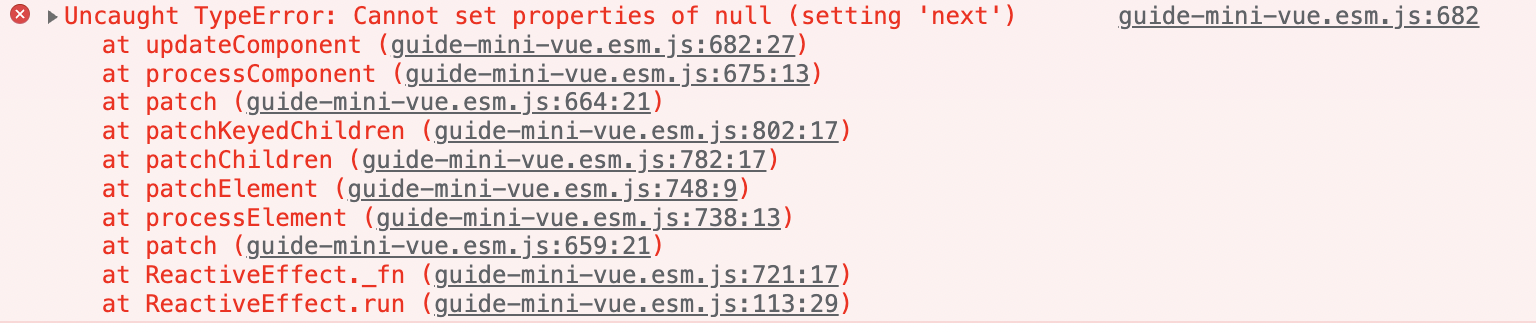
nextTick
我们前面已经完成了组件更新元素更新的性能优化,但其实还存在一种情况,在极短的时间内同一元素发生了多次渲染,这里其实可以只渲染最后一次结果,节省出中间没有意义的渲染。
我们先来做一个测试
export default {
name: 'App',
setup() {
const count = ref(1)
function onClick() {
for (let i = 0; i < 100; i++) {
console.log('update');
count.value = i
}
}
return { count, onClick }
},
render() {
const button = h('button', { onClick: this.onClick }, 'count++')
const p = h('p', {}, 'count: ' + this.count)
return h('div', {}, [button, p])
}
}
这个组件在点击 button 之后在 for循环中执行了多次复制逻辑,按照我们之前的代码每一次赋值都会触发组建更新。

其中前 98 次的更新毫无用处,但是它浪费了计算资源,所以我们就这个问题来进行优化。
这里我们可以借助 effect 的 scheduler 来完成这个过程,当 effect 传入 scheduler 的时候,组件更新时会执行 scheduler,我们可以在 scheduler 中判断更新函数的调用时机。
function setupRenderEffect(
instance: any,
initialVNode: any,
container: any,
anchor: any
) {
instance.update = effect(
() => {
// ......
},
{
scheduler() {
console.log('update-scheduler')
queueJobs(instance.update)
}
}
)
}
const queue: any[] = []
let isFlushPending = false
export function queueJobs(job: any) {
if (!queue.includes(job)) {
queue.push(job)
}
queueFlush()
}
function queueFlush() {
if (isFlushPending) return
isFlushPending = true
Promise.resolve().then(() => {
isFlushPending = false
let job: Function
while ((job = queue.shift())) {
job && job()
}
})
}
此时机已经可以只进行一次更新了,因为我们将更新的任务推到异步队列中,当同步任务执行完之后开始执行异步任务。
但是此时还有一个问题,如果在同步代码中执行获取组件实例等操作,是获取不到最新的组件状态的。
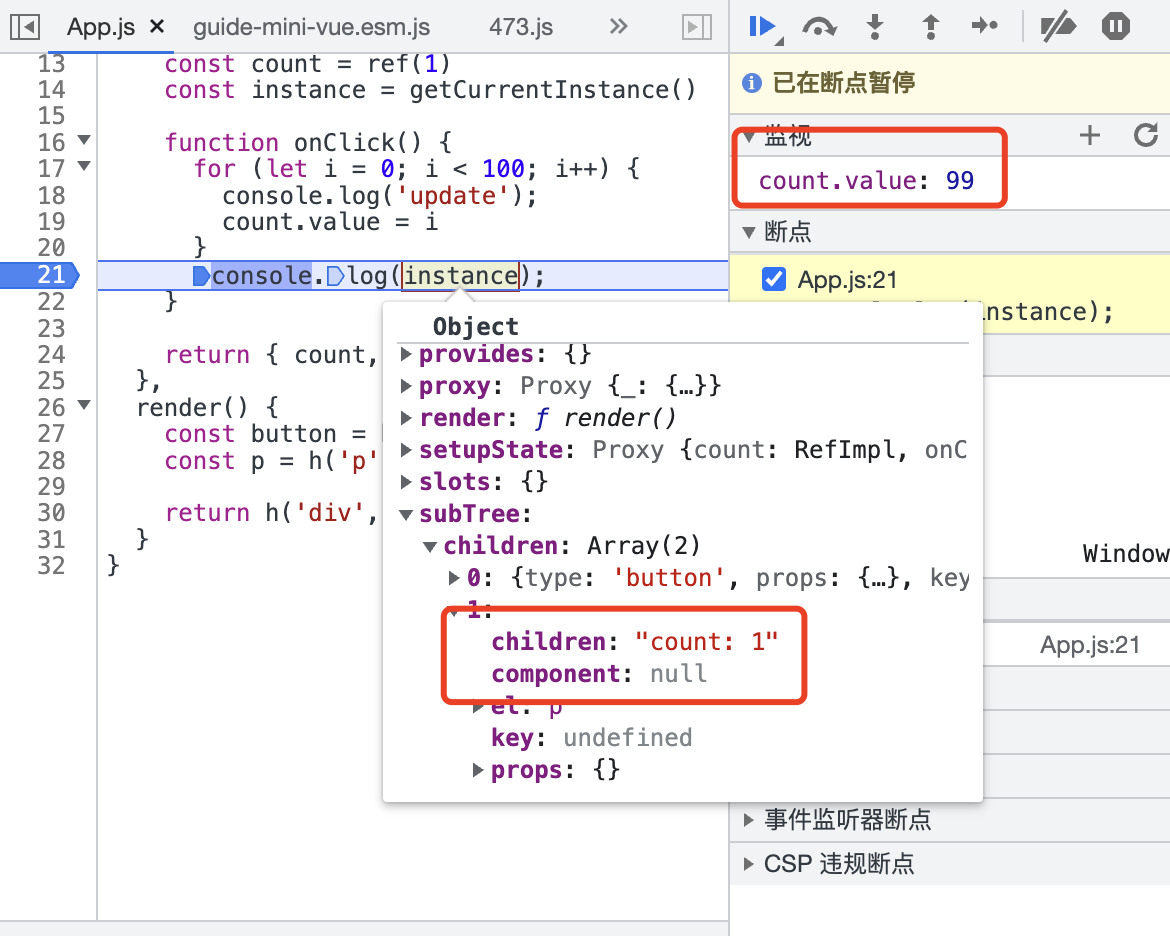
这就需要使用我们这一节的主题,nextTick。nextTick 将会在视图更新完成之后执行回调。
function queueFlush() {
if (isFlushPending) return
isFlushPending = true
nextTick(flushJobs)
}
function flushJobs() {
isFlushPending = false
let job: Function
while ((job = queue.shift())) {
job && job()
}
}
export function nextTick<T>(fn: () => T) {
return fn ? Promise.resolve().then(fn) : Promise.resolve()
}
此时我们可以在组件中通过 nextTick 执行回调来获取最新的组件状态,也可已通过 await 来获取,如下
此时已经可以正确获取最新的状态了