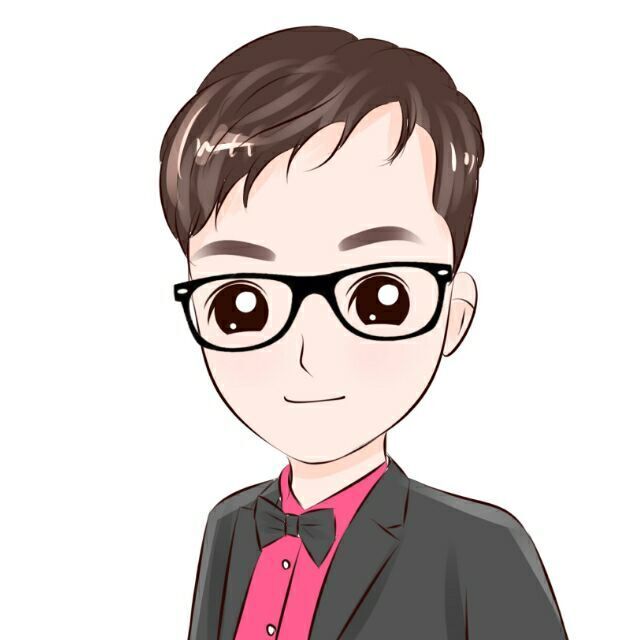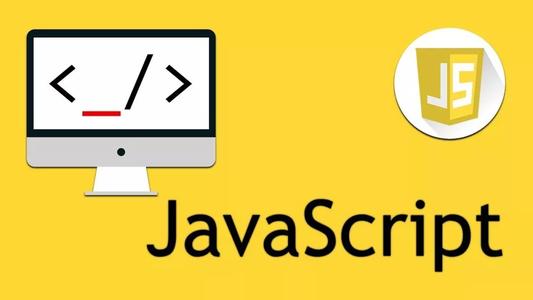vuex入门
优势
- 集中管理数据,易于后期开发和维护
- 高效的实现组件之间的数据共享,提高开发效率
- vuex中数据都是响应式的,实时保持页面同步
哪些数据适合存储到Vuex中
只有组件之间需要共享的数据,才有必要存储到Vuex中
Vuex核心概念
State
提供唯一的公共数据源
const store = new Vuex.store({
state: {
count: 0
}
})
组件中访问State数据
第一种方式:
this.$store.state.全局数据名第二种方式:按需导入
import {mapState} from 'vuex',通过mapState函数,将当前组件需要的全局数据映射为当前组件的computed计算属性computed: { ...mapState(['count']) }
Mutation
用于变更store中的数据
- 只能通过mutation变更Store数据,不可以直接操作Store中的数据
- 可以集中监控所有数据变化
在vuex中定义方法
const store = new Vuex.store({
mutations: {
add(state) {
state.count++
}
}
})
方法一:通过this.$store.commit方法触发vuex中的方法
methods: {
btnHandle1() {
this.$store.commit('add')
}
}
可以在触发mutation的时候传递参数
const store = new Vuex.store({
mutations: {
addN(state, step) {
state.count += step
}
}
})
······
btnHandle2() {
this.$store.commit('add', 3)
}
方法二:从Vuex中按需导入mapMutations函数,将需要的mapMutations函数映射为当前组建的methods方法
import {mapMutations} from 'vuex'
···
methods: {
...mapMutations(['sub']),
Handle() {
this.sub()
}
}
带参数
methods: {
...mapMutations(['subN']),
Handle2() {
this.subN(3)
}
}
mutation函数中不可以执行异步操作
Action
用于处理异步任务,Action 提交的是 mutation,而不是直接变更状态
const store = new Vuex.Store({
state: {
count: 0
},
mutations: {
add (state) {
state.count++
}
},
actions: {
addAsync(context, step) {
setTimeout(() => {
context.commit('add', step)
},1000)
}
}
})
方法一:通过 $store.dispatch()触发Action
btnHandle3() {
this.$store.dispatch('addAsync')
}
携带参数
addAsyncN(context, step) {
setTimeout(() => {
context.commit('addN', step)
},1000)
}
······
btnHandle4() {
this.$store.dispatch('addAsyncN', 3)
}
方法二:从vuex中按需导入mapActions函数,将需要的actions函数映射为组建的methods
import {mapActions} from 'vuex'
······
methods: {
...mapActions(['subAsync']),
Handle3() {
this.subAsync()
}
}
携带参数
methods: {
...mapActions(['subAsyncN']),
Handle4() {
this.subAsyncN(3)
}
}
Getter
用于对Store中的数据进行加工处理形成新的数据,不会修改原有数据
- 对Store中的数据进行加工处理形成新的数据,类似于Vue中的计算属性
- Store中的数据发生变化,Getter的数据也会跟着改变
定义getter
getters: {
showNum(state) {
return '当前最新数量是【' + state.count + '】'
}
}
获取getter
方法一:通过this.$store.getters.getter的方法名
this.$store.getters.showNum
方法二:按需导入mapGetters函数,通过mapGetters函数,将当前组件需要的全局数据映射为当前组件的computed计算属性
import {mapGetters} from 'vuex'
······
computed: {
...mapGetters(['showNum'])
},
Vuex模块化管理
随着功能和数据不断增加,store会越来越臃肿,把不同的功能单独拆分处理,可以方便管理
└── store
└── index.js # 总的store
└── modules
└── modulesA.js # 模块A
└── modulesB.js # 模块B ·
# 其他模块
规模较小的可以将不同的核心放在一个模块js中,分多了反而不方便
user.js
const state = {}
const actions = {}
_______________
export defult {
namespaced: true,
state,
actions,
}
index.js
import moduleA from './modules/modulesA'
___________
modules: {
moduleA
}
Vuex模块化管理调用
不同功能划分模块之后引入数据的方式略有改变
state
方法一:
this.$store.state.moduleA.key2,在原来直接引入数据的基础上,添加了模块名
方法二:
computed: {
...mapState({
key: state => state.moduleA.key1
})
-------------------
...mapState('moduleA', {
key: "key1"
}),
},
将模块中的key1赋值给计算属性key,两种方法结果是一样的
mutations
方法一:
this.$store.commit('moduleA/changeValue'),在原来直接调用方法名的基础之上添加模块名
方法二:
methods: {
...mapMutations('moduleA',['changeValue']),
handle() {
this.changeValue()
}
}
在引入方法之前添加模块名
actions
同mutataions
方法一:
this.$store.dispatch('moduleA/changeAsync')
方法二:
methods: {
...mapActions('moduleA', ['changeAsync']),
handle() {
this.changeAsync()
}
}
getters
方法一
computed: {
...mapGetters('moduleA',{
dKey: "detailValue"
})
},
方法二
-
this.$store.getters['moduleA/getMethods']
Vuex状态管理
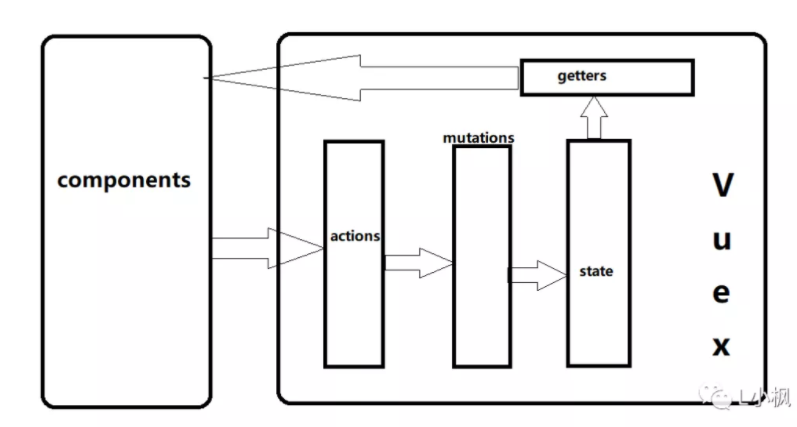
组件通过调用actions触发mutations来修改state,state经过getters包装之后显示到组件;
组件不能直接修改state,只让mutation修改state